While comparing wordpress woocommerce with magento, I pointed out the very efficient bulk editing feature for products in magento : it's quite amazing to find out that new versions of wordpress bring features you would not even imagine. Version 2.7 of wordpress, brought to the world in december 2008, brought the famous Batch and inline editing, also known as selection BULK EDITING. Our main interest of bulk editing in wordpress for information management is the bulk editing of tags and categories. Codex mentions fields that can be bulk edited.
Bulk Edit allows the fields, Author, Comments Allowed, Status, Pings Allowed, and Sticky, to be changed for all the selected Posts
Limitations : wordpress codex highlights the fact that Categories and Tags can be ADDED in bulk to a set of Posts, but it is not possible to CHANGE, or DELETE, a Category, or Tag, for those Posts.
the delete category feature is an important issue, as moving products, posts, or other elements does involve adding categories but obviously you'd need to remove categories from posts : this was the subject of a discussion topic on wordpress forum where some piece of code was posted : read Remove Categories with bulk edit to find this piece of code that could be transformed into a plugin or simply added to your theme.
Woocommerce extra bulk edit
woocommerce plugin is a perfect exemple of the extensibility of the bulk editing feature : price information (% increase or decrease), sale information,status, weight and stock information can be bulk edited. developers will find interesting coding information for adding extra fields to the bulk editing feature in woocommerce codebase.
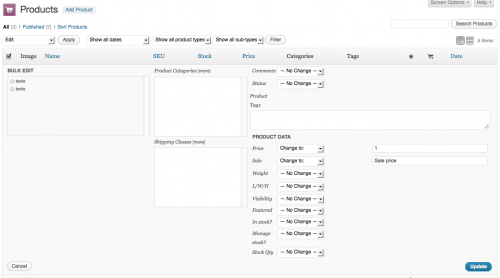
Other extensions and plugins
for coders
- if you can code it takes a bit of work to add custom field to your bulk editing but it's powerful : tutorials are available all over the place :
- http://www.ilovecolors.com.ar/saving-custom-fields-quick-bulk-edit-wordpress/
- this one tells you how to do it with mysql but that's rough : http://tanyanam.com/technology/batch-update-custom-fields-in-wordpress
- you can also add bulk action : http://www.skyverge.com/blog/add-custom-bulk-action/
for non coders
- if you can't code you can extend fields available for bulk editing with Custom Bulk / Quick edit although the free extension will only work for default post types
- image categories and TAGS are available AND bulk editable with this plugin :
- Categories : https://wordpress.org/plugins/wp-media-library-categories/
- all taxonomies : https://wordpress.org/plugins/media-library-assistant/